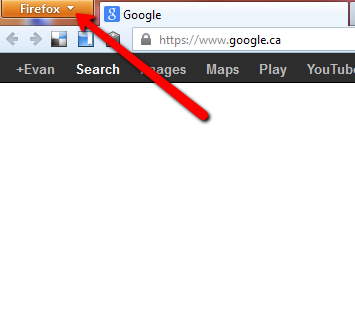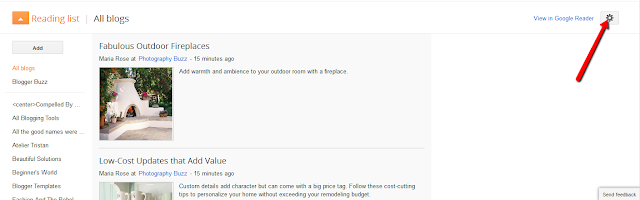Facebook is ever growing social networking site in past few years, development in facebook had reached at its top position. It’s only aim is to get connect with friends, family, similar people and all around the world.
Development is never saturated, every day facebook introduce new feature to bring people more closer and more safer than yesterday. This is why today Facebook is one step forward than others.
Facebook has always strived to maintain the privacy of the people. “Turn on chat with only some friends” is one of them.
Giving bellow the steps to enable “Turn on chat with only some friends”...
Steps 1: Go to facebook & login your account. Launch Facebook chat list by clicking on Chat from bottom-right side. Click on the gear icon and then “Advanced Settings”.
Then you can see a pop-up box.
Step 2: Now select "Turn on chat with only some friends" & Enter your friends name you want to turn on chat.