Following a blog simply means that you like the blog and want to show that you are a fan. It is like wearing the colors of your favorite sports team. You are showing support of the team and in this case, the blog. One of the ways to show that you are a follower of a blog is by using the Google Friend Connect widget.
There are times that people stop writing on their blogs, so you do not need to have your face appear in the Google Friend Connect widget or have the “not updated” blog cluttering up your blog list. Unfollowing a blog is very easy and I will show you how to do it in just a few steps.
Step 1: Sign in to your blogger.com using your blogger account (or google email account).
Step 2: Click on the setting icon(Right Reading list).
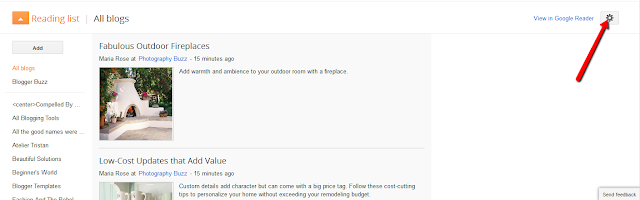
Step 3: Now you see all following list. Click on Setting.
Step 4: On the new windows Click Stop Following this site.
There are times that people stop writing on their blogs, so you do not need to have your face appear in the Google Friend Connect widget or have the “not updated” blog cluttering up your blog list. Unfollowing a blog is very easy and I will show you how to do it in just a few steps.
Step 1: Sign in to your blogger.com using your blogger account (or google email account).
Step 2: Click on the setting icon(Right Reading list).
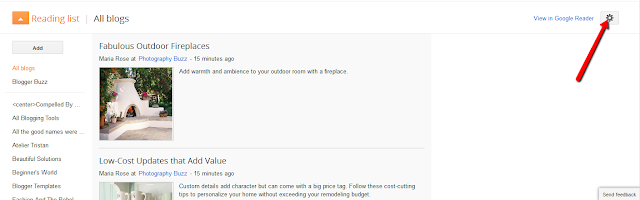
Step 3: Now you see all following list. Click on Setting.
Step 4: On the new windows Click Stop Following this site.
Step 5: A pop-up box will appear to verify that you really want to unfollow the blog. If so, click Stop following to complete the process.










Great info, could be very useful.
Thanks Nell!!
Thank very useful information.
Thanks that was such a help. :-)
oh!thanks a lot^^ i got it!
Thanks! This was really helpful